|
| If the security software blocks this product's function, warning messages will be displayed. |
|
Warning window when blocked |
When you see such a message, please click [Unblock] or invalidate the firewall function temporarily. Here are the way for the firewall invalidating.
- Windows Vista
- Windows XP
|
 |
Windows Vista |
| 1. Starting Controll Panel
Click [Controll Panel] from [Start Menu]
|
2. Opening the security setup window
Click [Security] |
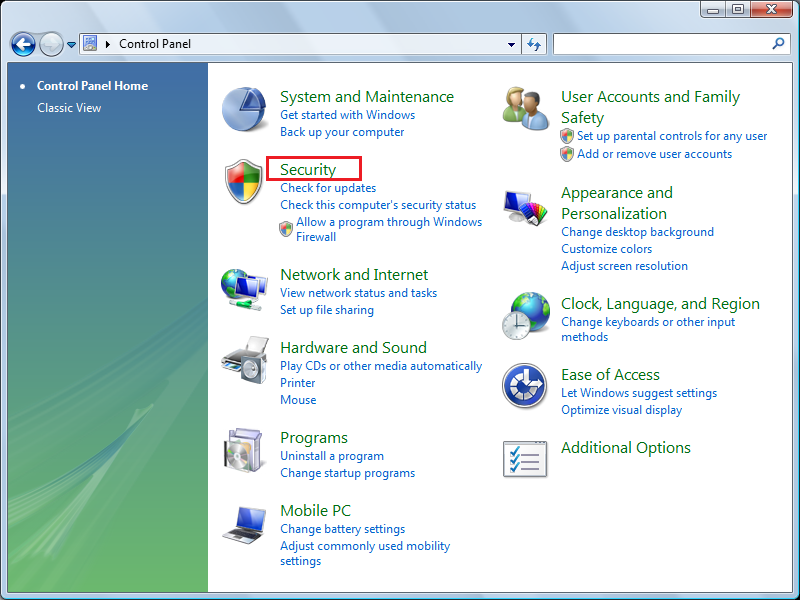
Controll Panel Window
|
3. Opening Windows firewall window.
Click [Windows Firewall] |
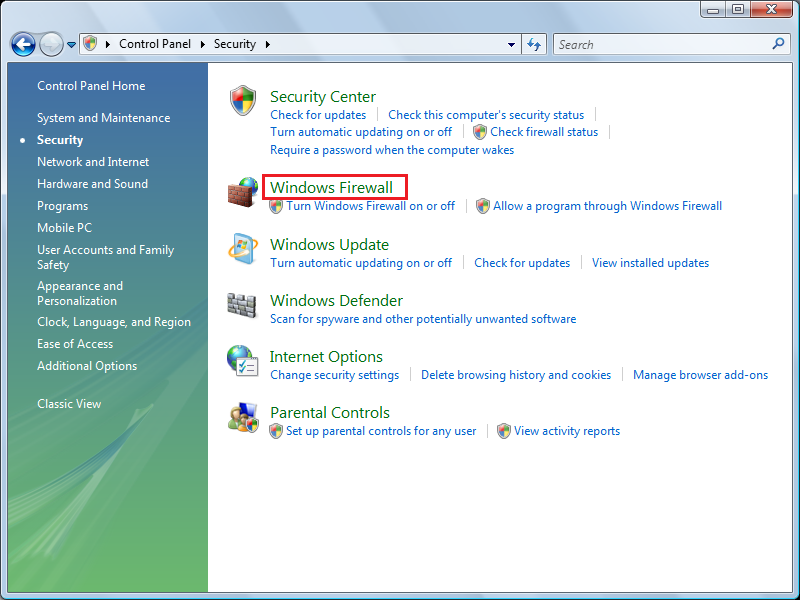
Security setup window
|
4. Invalidate firewall setting
Select [Off(not recommended)] and click [OK] |
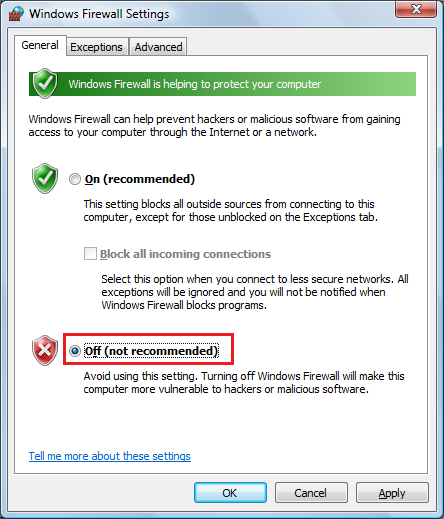
Firewall setup window
|
 |
 |
Windows XP |
| 1. Starting controll panel
Click [Controll Panel] from [Start Menu]
|
2. Opening security setup window.
Click [Security Center] |
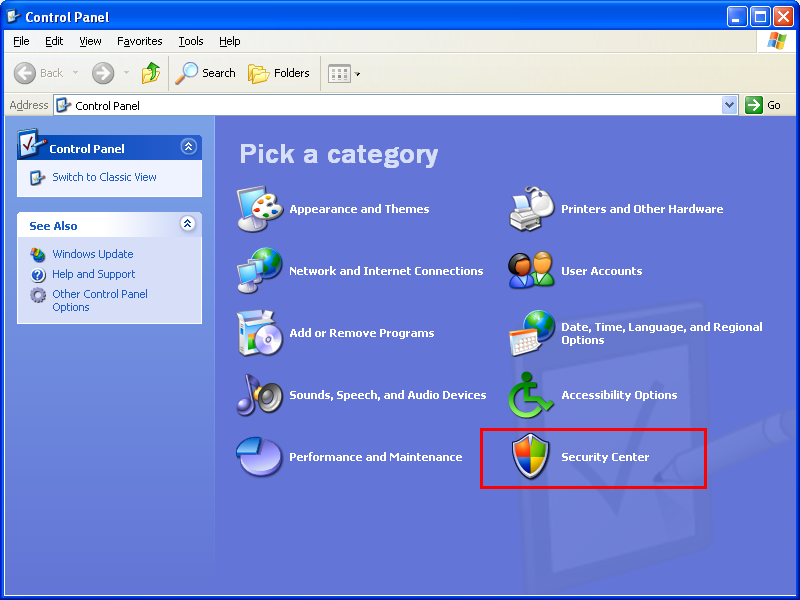
Controll Panel Window
|
3. Opening Windows Firewall
Click [Windows Firewall] |

Windows security center window
|
4. Invalidate firewall setting
Select [Off(not recommended)] and click [OK] |
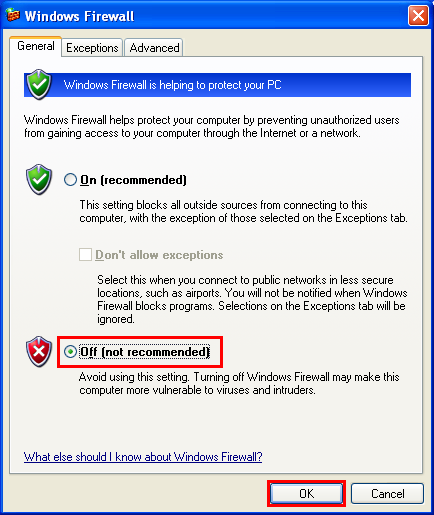
Firewall setting window
|
 |